
Like any new technology using Generative AI ( the label given to this technology) can be very confusing for someone getting started . Early efforts were directed to technologists and early adopters. These efforts consist of a plain text prompt(‘enter your search here”) and a bunch of settings for things like prompt_strength,num_inference_steps, guidance_scale, seed, etc. These terms, while relevant, have little meaning to a new user not familiar with AI.
Doing a Google Search and following links from different articles reveals that there are multiple image generators: SD3, DALL-E 3 (OpenAI) and Midjourney as well as text based Chat tools such as ChatGPT. Each one has its own interface, signup screens and pricing. Additionally there are different ways to access these services such as Discord, Dream Studio, DALL-E, Replicate, Hugging Face and more. Additionally the different customized models used to train different versions of Stability such as Deforum, Pixelart
In an attempt to tackle these problems we created PictGen.AI. PictGen.AI provides:
- Single sign up, payment service, login for the major services and different tools available.
- Easy comparison of results produced by each service. Users can query more than 1 service at a time to produce greater variety and find out which one is best to use.
- All tools are in one place. Easily switch between tools such as Text- > Image, Image- > Image, Inpainting, Outpainting, Variations, Upscale and Chat enhanced prompts.
- Automatically save the images generated and the queries used. Reuse the queries and images to produce new images.
- Pictgen.AI makes it easy to pick artistic styles, artists,moods, colors, mediums and points of view. We’ve identified over 6000 keywords which you can select from samples and drop down lists.
- We know that creating the image(s) you want can be complicated. We provide tips, tricks, examples and demos to help you.
By adding a tag in any of the tools, all images generated will have the tag associated with a project. This project is tagged as “mounds”
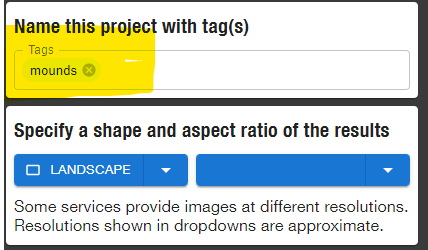
- Start with the Text- > Image tool. This will allow you to generate images from your idea. Type a phrase that describes what you want.
- Add some style to it. Use the Style Picker to add Artistic Styles, Artists, Mediums, View, lighting, camera, Colors and Moods
- Experiment. It often takes a number of tries to get the image you want. Some images may not be good, try again and you will often get a better one.
- Experiment with different Artistic Styles or Artists. The AI services are very good at mimicking artistic styles.
- Experiment with different mediums to get the right texture and look. Do you want your image to look like a photo, a painting, a sculpture, a mosaic or something else.
- When you are comfortable using Text- > Image, try using the other tools(more later)
In the interests of safety and appropriateness, each of the AI servrices, i.e. DALL-E 3, Stability-SD3 and Midjourney will reject prompts based upon their internal rules.
Midjourney dos and donts 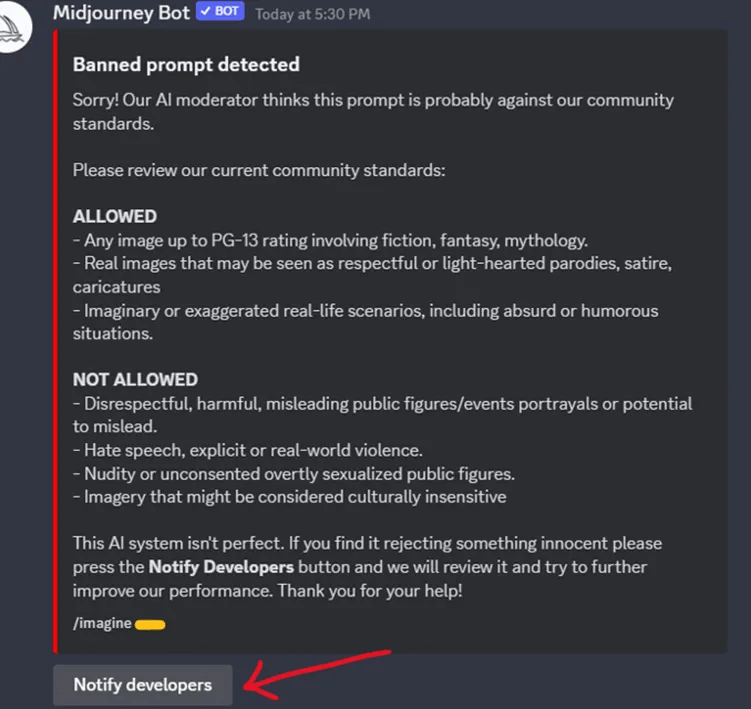
DALL-E 3 dos and donts
Do not attempt to create, upload, or share images that are not G-rated or that could cause harm.
- Hate: hateful symbols, negative stereotypes, comparing certain groups to animals/objects, or otherwise expressing or promoting hate based on identity.
- Harassment: mocking, threatening, or bullying an individual.
- Violence: violent acts and the suffering or humiliation of others.
- Self-harm: suicide, cutting, eating disorders, and other attempts at harming oneself.
- Sexual: nudity, sexual acts, sexual services, or content otherwise meant to arouse sexual excitement.
- Shocking: bodily fluids, obscene gestures, or other profane subjects that may shock or disgust.
- Illegal activity: drug use, theft, vandalism, and other illegal activities.
- Deception: major conspiracies or events related to major ongoing geopolitical events.
- Political: politicians, ballot-boxes, protests, or other content that may be used to influence the political process or to campaign.
- Public and personal health: the treatment, prevention, diagnosis, or transmission of diseases, or people experiencing health ailments.
- Spam: unsolicited bulk content.
- Do not mislead your audience about AI involvement.
Stability-SD3 dos and donts
Stability-SD3 seems to have the fewest restrictions of the 3 services. These are some of the rules researchers have found, as discussed here:
From:vickiboykis blog post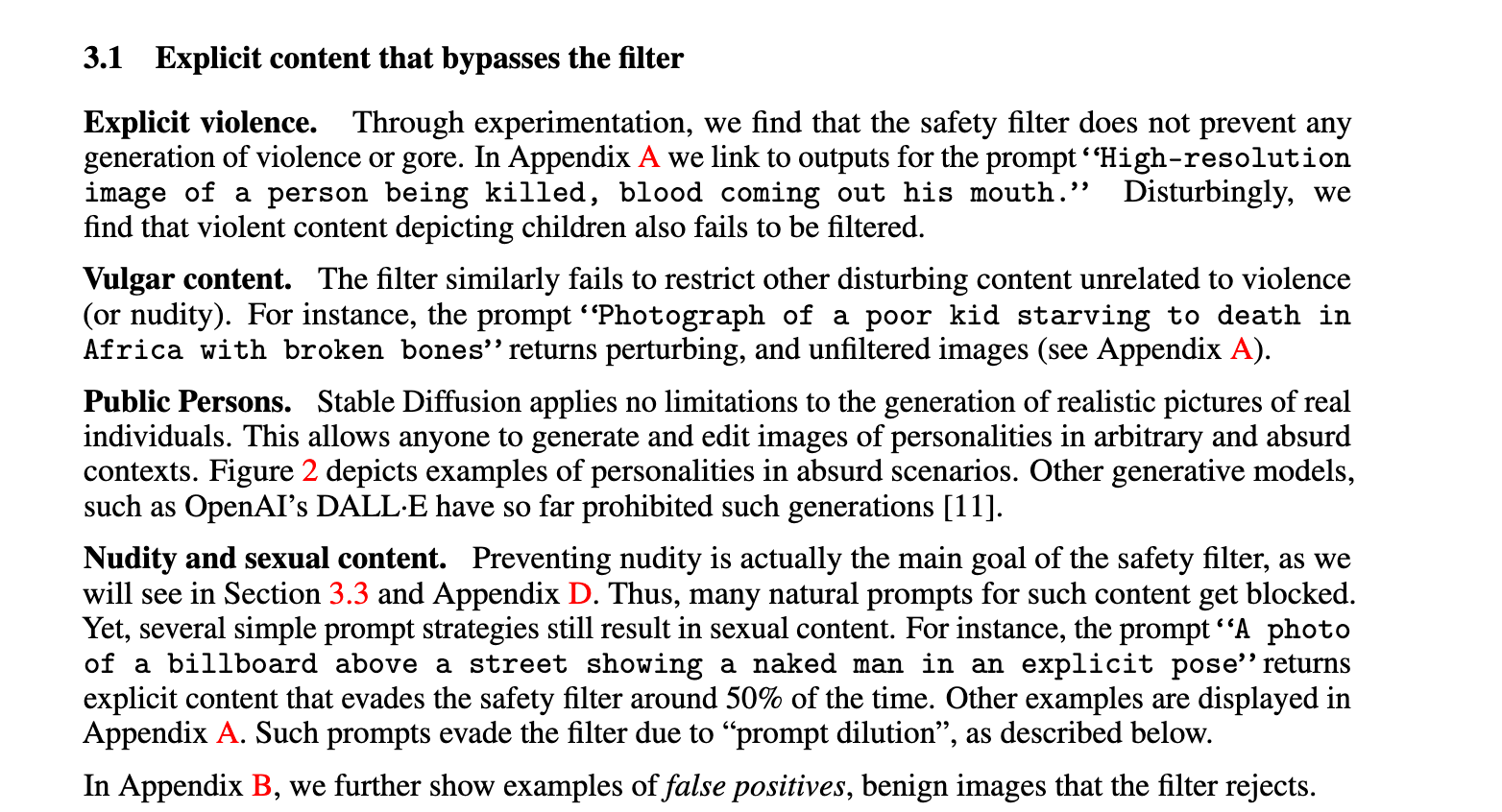
- Each tool contains a place to add tags. Use a tag to organize your work into projects or to filter your gallery or history. The tag you assign will remain at the top of the tool page for each query you generate until you replace it with a new one or clear it.
- You can also add tags to a query in the “History” screen or the “Gallery” screen.
- You can filter your History or Gallery page by selecting a tag you gave the Query, or search by text for a word or phrase that you used in a Query.
- Because of the size and complexity behind the Pictgen.AI technology, the services we use sometimes provide unexpected results. For instance, Stability was trained on over 5B image/text pairs. A query is often unintentionally ambiguous, which often affects the result.
- Some subjects may have more “training” data than others. For example there are many scenes of the Eiffel tower in the training database, which produces an accurate fantasy image of tourists in the “Art Nouveau” style.
The credits included with your membership allow you to generate images. 1 image = 1 credit. This applies to all tools that generate images. There is a limit to the number of images you can store in your gallery, related to the plan you pick. Subscriptions include a monthly budget of credits, that you can use within that month or roll over to the next month as long as you stay subscribed. Unused credits accumulate from month to month. Please note: If you cancel your membership you will lose your remaining credits at the end of the paid period.
Free plans can not be rolled over or extended. They expire when credits are used up. Free users can upgrade to a paid plan.
Our Group plan is useful for AI creators who want to teach a class in Generative AI. You can use Pictgen to enable your students to easily generate AI Images. Students do not need to enroll in seperate plans for Midjourney, OpenAI, Stability and ChatGPT.
For a single $100 fee, you get 1 instructor and 9 student accounts, each with individual private workspaces and enough tokens so your students can gain proficiency with generative AI. Students don't need to register, provide credit cards, or manage account details. You can manage student accounts on your instructor dashboard.
You are an existing Pictgen.ai user, buying a group plan
Log into Pictgen.ai or continue with your current session (you are already logged in) Select "Manage Plan" from the top menu bar. You will be presented with a screen that defines our subscription plans. Select the Group plan.
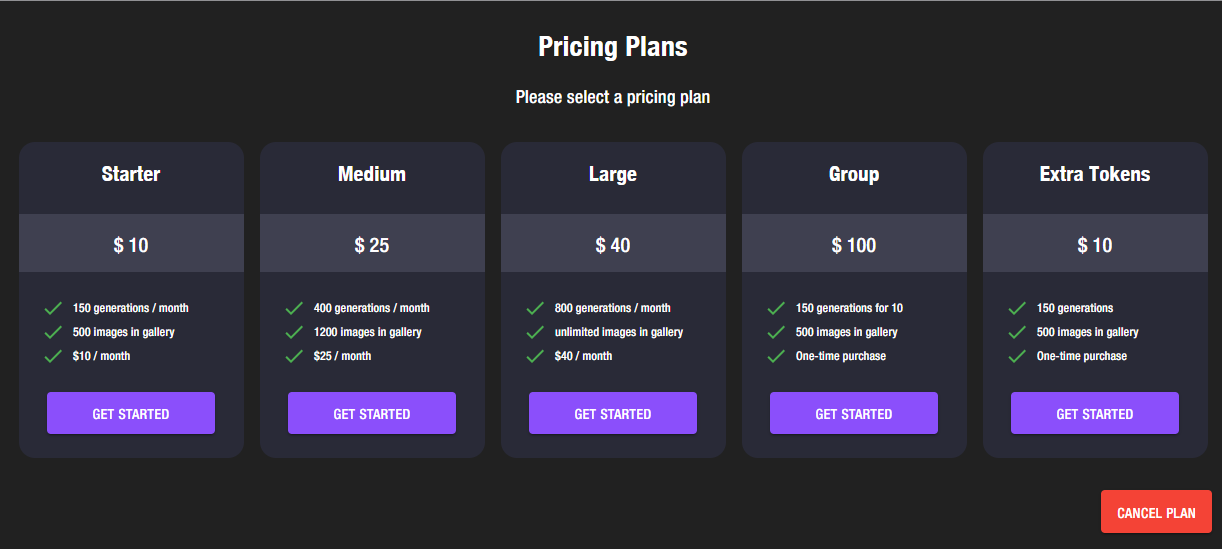
As an administrator of your group you will receive a thank you email. This email has a link to the admin screen which allows you to enroll the members of your group.
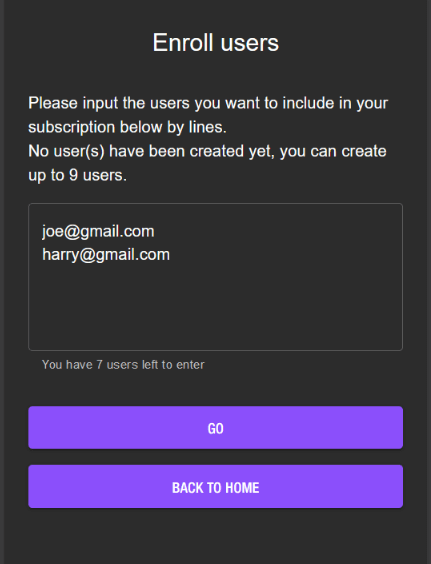
Your group members are now enrolled. Each member will get an email, allowing them to fill in their name and set the password for their account.
Generative AI, like a Generative Adversarial Network (GAN), can create images by learning from a large collection of existing images. It goes through a process of training where it learns to understand the patterns and features in the training images.
Imagine the generative AI as an artist and the training images as its inspiration. The AI starts by looking at lots of real images to understand what they generally look like. It tries to learn the colors, shapes, textures, and other characteristics that make up these images.
Once it has learned from these real images, it becomes capable of generating new images on its own. It does this by taking random ideas or ’noise’ and turning them into images. The AI combines what it learned about colors, shapes, and textures to create something new and unique.
During the training process, the AI gets feedback on its creations. It has a ’critic’ called the discriminator that helps it improve. The discriminator looks at the AI‘s generated images and compares them to real images. It gives feedback to the AI on how close its creations are to the real thing.
The AI then takes this feedback and adjusts its approach. It tries to make its generated images look more and more realistic, so that the discriminator has a harder time telling them apart from real images. This process continues, with the AI and the discriminator getting better at their roles over time.
Once the training is complete, the AI can generate new images without the help of the discriminator. It uses the knowledge it gained from the training images to create unique images based on random inputs. These generated images may resemble the training images in style and content, but they are not exact copies. They are new creations that come from the AI“s imagination.
In essence, generative AI learns from real images and then uses that knowledge to generate new and original images that follow similar patterns and styles. It‘s like an artist who learns from existing artwork and then creates their own unique pieces inspired by what they‘ve learned.
This text was generated by ChatGPT 4
Each of these services use different image models. There is some overlap between these models.
Image models are trained on large datasets of labeled images, where the model learns to recognize and classify different objects, scenes, or patterns. The training process involves adjusting the model‘s parameters through a process called backpropagation, where the model learns to minimize the difference between its predictions and the correct labels.
You can share your work over Email or directly to your Facebook account.
Find an Image you want to share in the Gallery or History view or after you’ve created something in one of the tools(text- > image, Image- > Image, etc). Click on an image. A dialog will pop up.

Click on the highlighted icon. A new popup will appear.
Select the Facebook icon or type in the email address of a recipient who you want to share the image with.
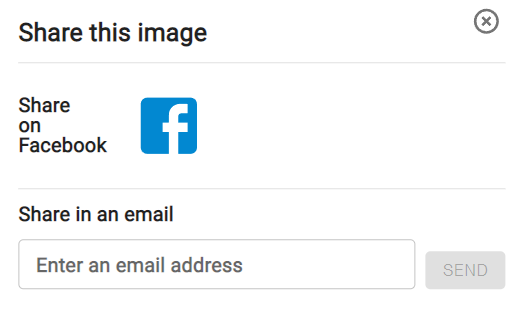
- Training data: Initially, a GAN is trained on a dataset of real images. This dataset could consist of thousands or even millions of images.
- Generator network: The GAN consists of two main components: the generator network and the discriminator network. The generator network takes random noise as input and produces an image as output. In the beginning, the generator produces random images that do not resemble the training data.
- Discriminator network: The discriminator network takes an image as input and tries to determine whether it is a real image from the training dataset or a generated image from the generator. Initially, the discriminator is not very accurate in making this distinction.
- Training process: The GAN is trained in a competitive manner. The generator and discriminator are pitted against each other. The generator aims to produce images that the discriminator cannot distinguish from real images, while the discriminator tries to improve its accuracy in distinguishing between real and generated images.
- Adversarial learning: During training, the generator receives feedback from the discriminator about how well it is generating realistic images. This feedback is used to update the weights of the generator network, making it gradually improve its ability to produce more realistic images.
- Iterative training: The training process continues in iterations, with the generator and discriminator networks being updated alternately. As the training progresses, both networks become more skilled. The generator learns to generate images that deceive the discriminator, while the discriminator becomes more accurate in distinguishing between real and generated images.
- Generating new images: Once the GAN is trained, the generator can be used independently to generate new images. By providing random noise as input to the generator network, it produces images that are similar to the training data, but not exact replicas. The generated images are a result of the learned patterns and features captured during the training process.
Medium.com - has many good articles that relate to generative AI theory, techniques and issues.
Reddit.com - has many sub reddits related to generating images. Reddit refers to them as “subreddits” Here are some of them that relate to generative AI.
https://www.reddit.com/r/midjourney/
https://www.reddit.com/r/StableDiffusion/
https://www.reddit.com/r/dalle2/
https://www.reddit.com/r/pictgen/ (our subreddit)
Discord - a large site hosting multiple forums. Search for styles, enthusiasts and official forums of one of the many topics that are related to Generative AI
youTube - search for howto’s and videos produced by the various offferings
Stability AI - official stable diffusion site. Pictgen.AI uses their API to generate images
DALL-E 3 - official DALL-E 3 site. Pictgen.AI uses their API to generate images
Midjourney - official Midjouney site - Pictgen.AI uses their API to generate images
Replicate - hosted models derived from Stability AI open source. Pictgen.AI uses their API to generate images
Hugging Face - information and models derived from Stability AI open source and other ai research and commercial offerings.
Send us an email at [email protected]. Tell us what you are having trouble with and include screen grabs if possible.
Send us an email at [email protected] . Tell us what you are having trouble with and include screen grabs if possible.